
The development of onework GUARD is being funded as an innovation project guard building management system (guard BMS) as part of the State of Schleswig-Holstein's Economy Program 2021-2027 (LPW 2021) and proportionately by the European Regional Development Fund (ERDF). The aim of the project is to create a cloud-based, manufacturer-independent building management system for KNX-based commercial properties that uses a digital twin and AI-supported algorithms to detect faults in real time, analyze causes and provide proactive instructions for remedial action. The system is supplemented by the ETS app “Project Health Check”, which automatically avoids configuration errors in KNX projects. This innovation reduces operating costs, increases energy efficiency and improves the quality of stay - a future-proof milestone for modern buildings.
Always one step ahead
Visualize system states
Monitor devices and data points
Define individual alarm rules
Analyze faults and make recommendations
Aggregation of sensor data
Automatic error analysis
Processing of alarm and status messages
Comfort & efficiency
Alerting
Predefined and individual alarm rules enable needs-based notification of different alarm types. Depending on the configuration, selected persons receive an e-mail or SMS if there are failures in the KNX system. This enables rapid action and avoids a long, manual reporting chain via various instances.
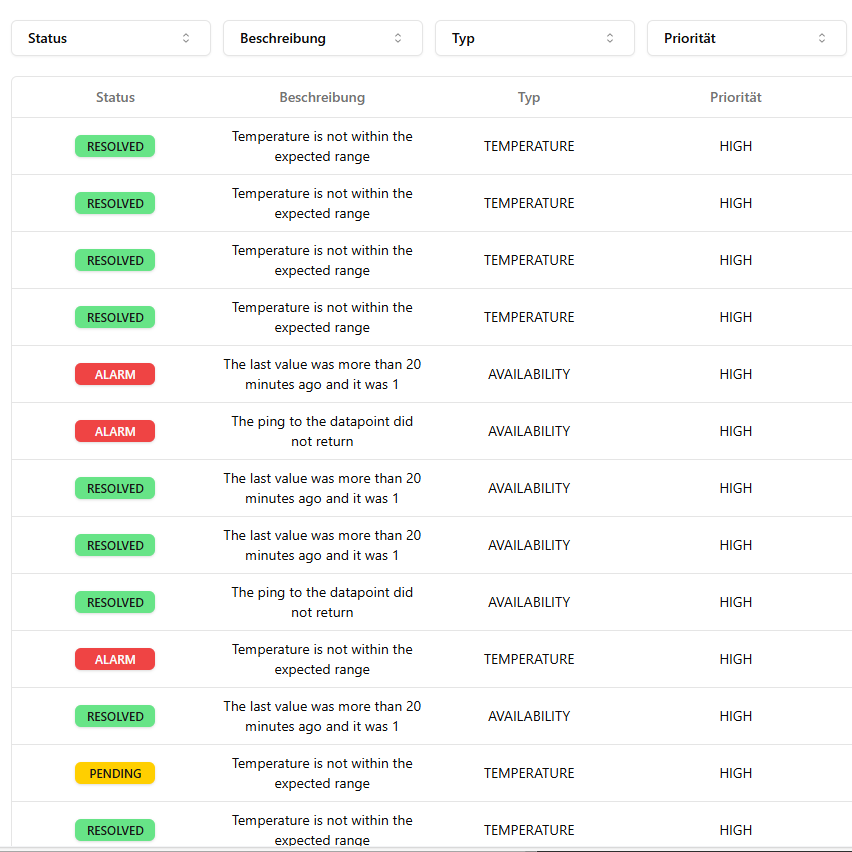

Visualize
The Guard is a digital twin of the KNX building. It allows you to see from a central location on the screen which device is currently doing what and where faults are present.
Visualize
The Guard is a digital twin of the KNX building. It allows you to see from a central location on the screen which device is currently doing what and where there are faults.
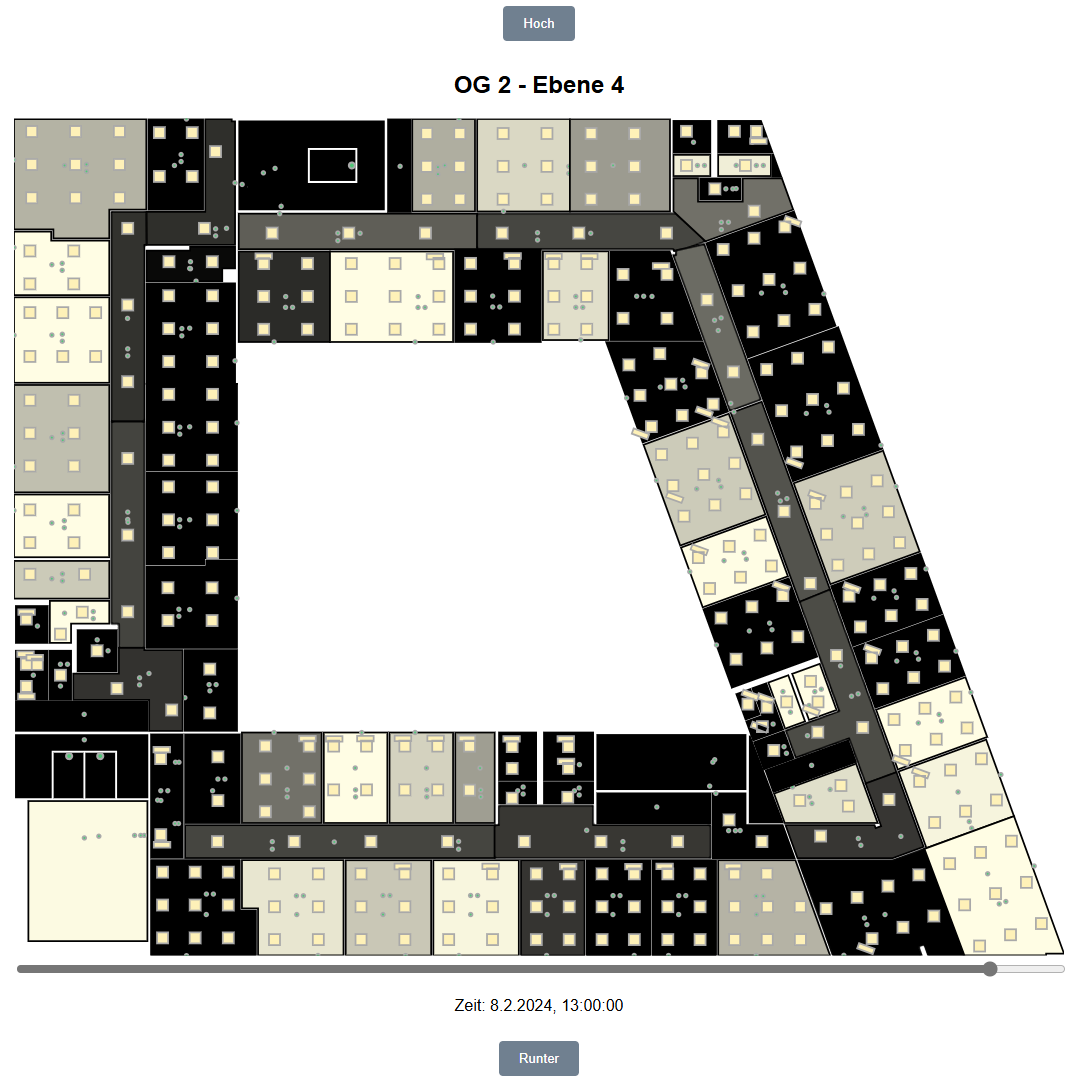
Troubleshooting
In Guard, you can view the connections between the individual devices and data points, which allows you to quickly find and rectify the cause of the fault.

Optimized building operation
Problems are not only recognized, but also solved proactively
Energy saving
Targeted recommendations minimize energy losses.
Improved quality of stay
An optimum indoor climate increases the well-being of users.
Simple integration
Quick and easy to set up thanks to the ETS project file.
Optimized building operation
Problems are not only recognized, but also proactively solved.
Energy saving
Targeted recommendations minimize energy losses.
Improved quality of stay
An optimum indoor climate increases the well-being of users.
Simple integration
Quick and easy to set up thanks to the ETS project file.


